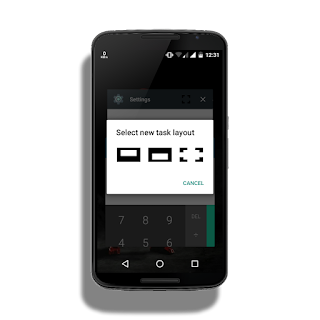Android M is just started rolling out and many Nexus user got it even Android one user are also got so if you will look for multiple Windows feature shown in Developers Preview. You can't find because it's not enabled as default reson for this is that it's experimental Feature. That's not mean you can't get that feature just you have to enable it manually for that you need root access if you have root access than go for it see instructions below follow it and you will done
Short Instruction For Root Android M
To root your Phone running Android marshmallow you need custom recovery Flash it if you don't have than Flash custom kernel (You can get it on XDA developers) because with stock Android M kernel you can't use root access it will give bootloop than download super su beta from Here and Flash it with recovery. done your rooted.
Instructions
1. Open Es file Explorer or Root Explorer (Download it from Play store if you don't have)
2. Go into /system/build.prop and open build.prop
3. Now just Change ro.build.type=user to ro.build.type=userdebug And Save it
4. Now reboot your Phone
5. Goto developers options and enable multiple Windows option
6. That's it now enjoy this amazing feature (Don't forget it's experimental feature there is chances of lag)
Nees any Help or any Questions Drop Down Your Comments Below
Short Instruction For Root Android M
To root your Phone running Android marshmallow you need custom recovery Flash it if you don't have than Flash custom kernel (You can get it on XDA developers) because with stock Android M kernel you can't use root access it will give bootloop than download super su beta from Here and Flash it with recovery. done your rooted.
Instructions
1. Open Es file Explorer or Root Explorer (Download it from Play store if you don't have)
2. Go into /system/build.prop and open build.prop
3. Now just Change ro.build.type=user to ro.build.type=userdebug And Save it
4. Now reboot your Phone
5. Goto developers options and enable multiple Windows option
6. That's it now enjoy this amazing feature (Don't forget it's experimental feature there is chances of lag)
Nees any Help or any Questions Drop Down Your Comments Below